Remember when the whoopee cushion was the epitome of a good office prank? Seriously, when was the last time you've actually seen a whoopee cushion? It's a shame when a classic prank fades into the shadows like a fart in a dungeon.

These days, office pranks need to be a little more involved—and way louder—like this amazing air-horn chair prank.
Instructables user mikeasaurus created this awesome office prank using an air horn, some electrical tape, zip ties, and a plumbing plug. Basically, the air horn is strapped to the base pole of an office chair, and when a coworker sits down, the weight will trigger the air horn to blare its squeal.
To better conceal the air horn, mikeasaurus wrapped the canister in electrical tape. He left the red horn untouched, but you can go ahead and tape that as well, just leaving the tip free, for ultimate concealment.

Depending on the type of chair and piston style (the pole connecting the base to the bottom of the seat), you may need to add a plug or buffer. Mikeasaurus used an ABS plumbing plug, removed the crown, and slipped it over the piston.
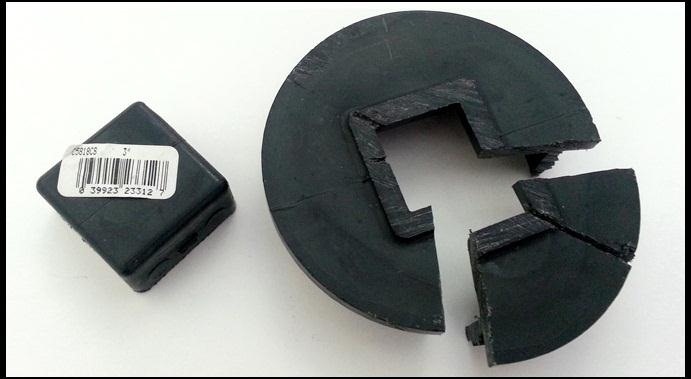
He used a zip tie to keep the plug wrapped around the piston. A spacer will be needed if the air horn is too close to the piston to go off when weight is added. He used a thick piece of cardboard and then zip-tied both the cardboard and the canister to the piston.
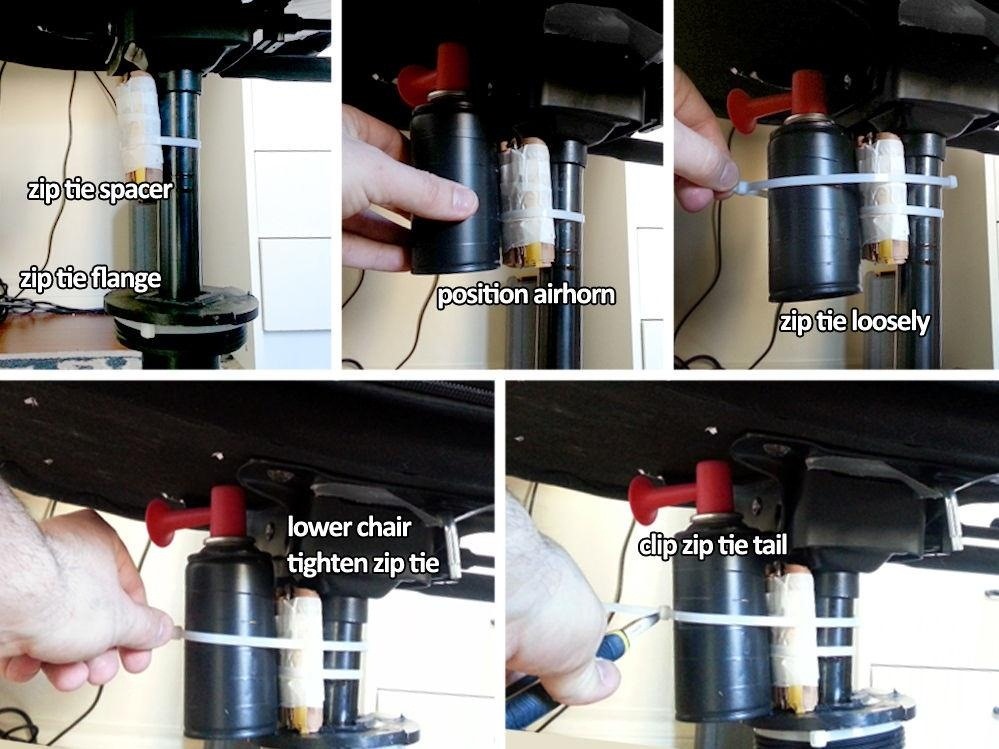
Once everything is in place and tightened, the excess plastic from the zip ties can be trimmed, and the seat can be lowered to its lowest setting. Once someone sits down, the compression will cause the seat to hit the horn sending the entire office into a panic.
Now, where is my air horn? Hmm...
Just updated your iPhone? You'll find new emoji, enhanced security, podcast transcripts, Apple Cash virtual numbers, and other useful features. There are even new additions hidden within Safari. Find out what's new and changed on your iPhone with the iOS 17.4 update.













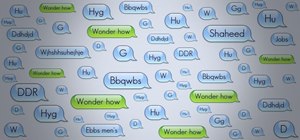


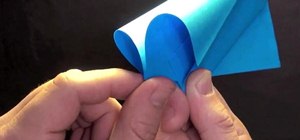





Be the First to Comment
Share Your Thoughts